The Weather Underground website allows users with personal weather stations to upload their data to their servers for viewing on the internet. In order to do this you must first register your station with the website and get a station ID and password.
Click here for general personal weather station information.
Click here to go to the registration page.
All stations share this page for their Weather Underground setup.
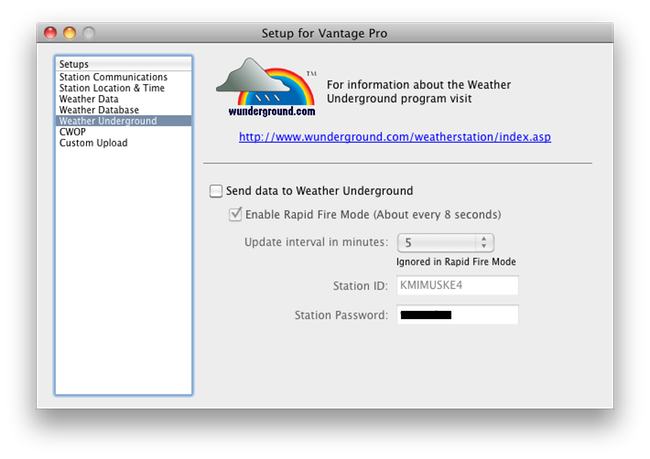
Send data to Weather Underground: This must be checked for ANY data to be transmitted to Weather Underground.
Enable Rapid Fire Mode: Check this box if you want your data sent in Rapid Fire Mode. Rapid fire sends data a quickly as possible to Weather Underground and using their Flash based service you can see near real-time updates on the web of your station's data. Please see the Weather Underground website for more details.
Update interval in minutes: When not using Rapid Fire, how often should weather data be uploaded to Weather Underground. 5 to 10 minutes is Weather Underground's preferred interval.
Station ID: The station ID assigned to your by Weather Underground.
Station Password: The password you setup on the Weather Underground website for this station.